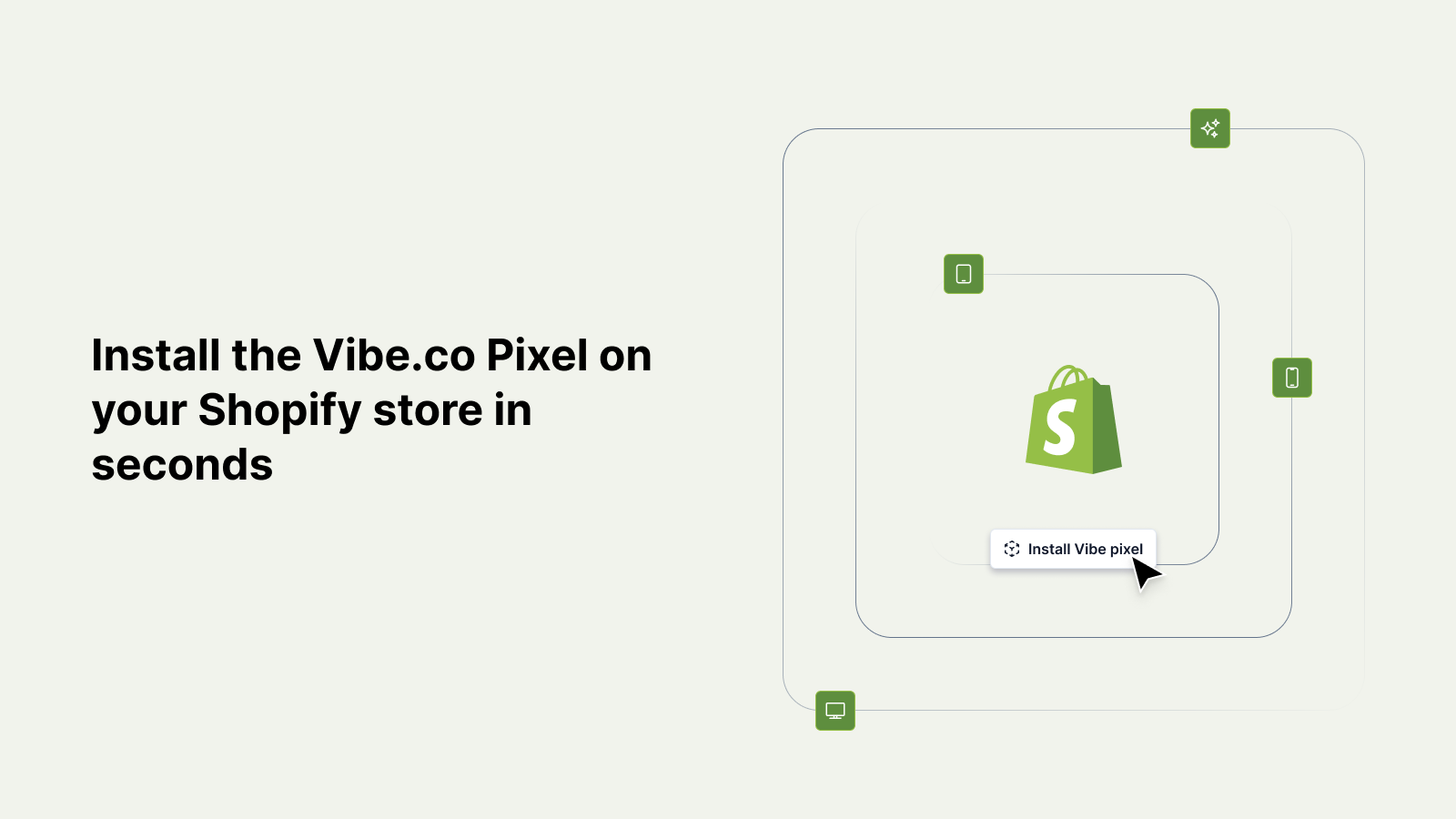
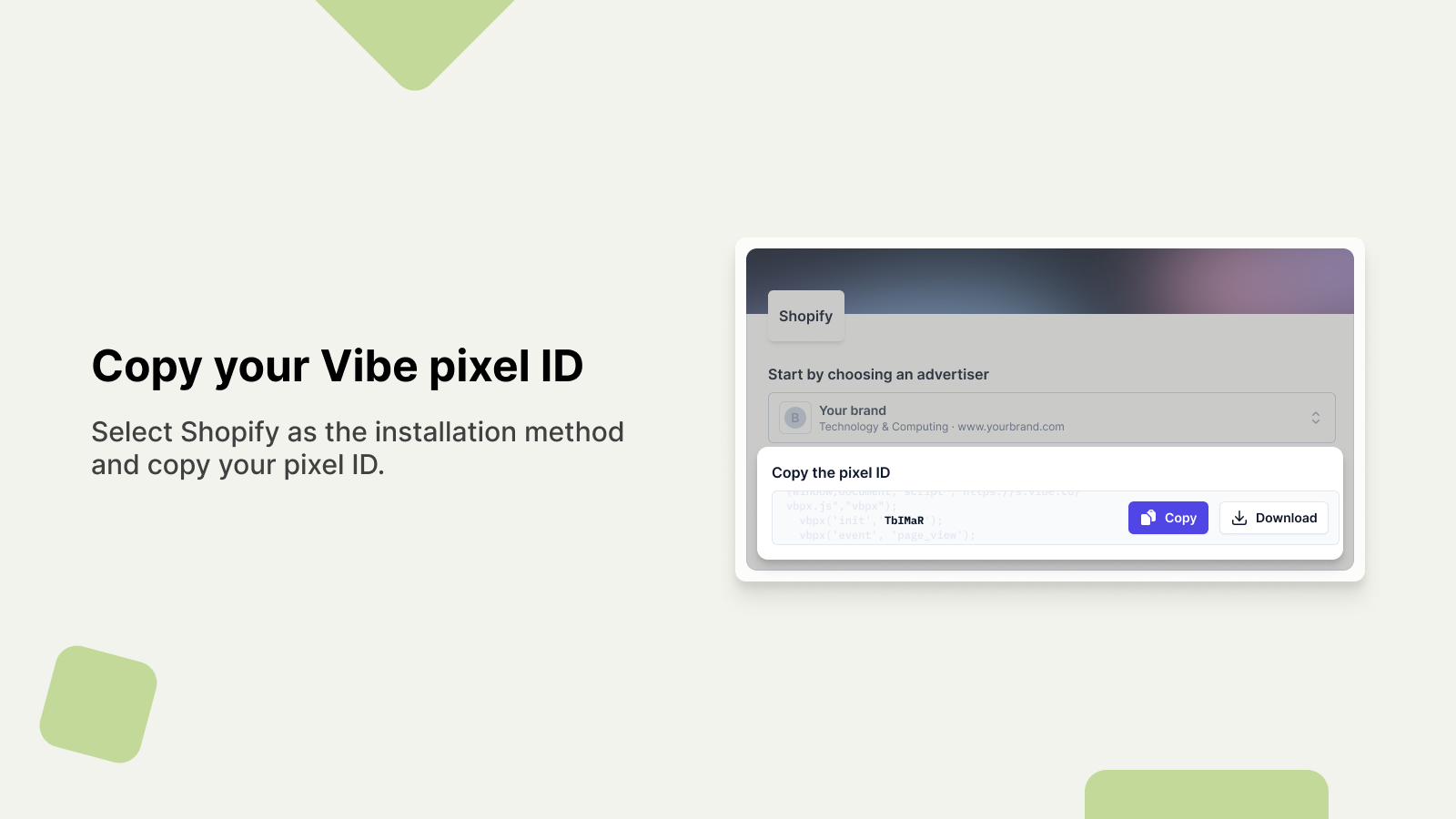
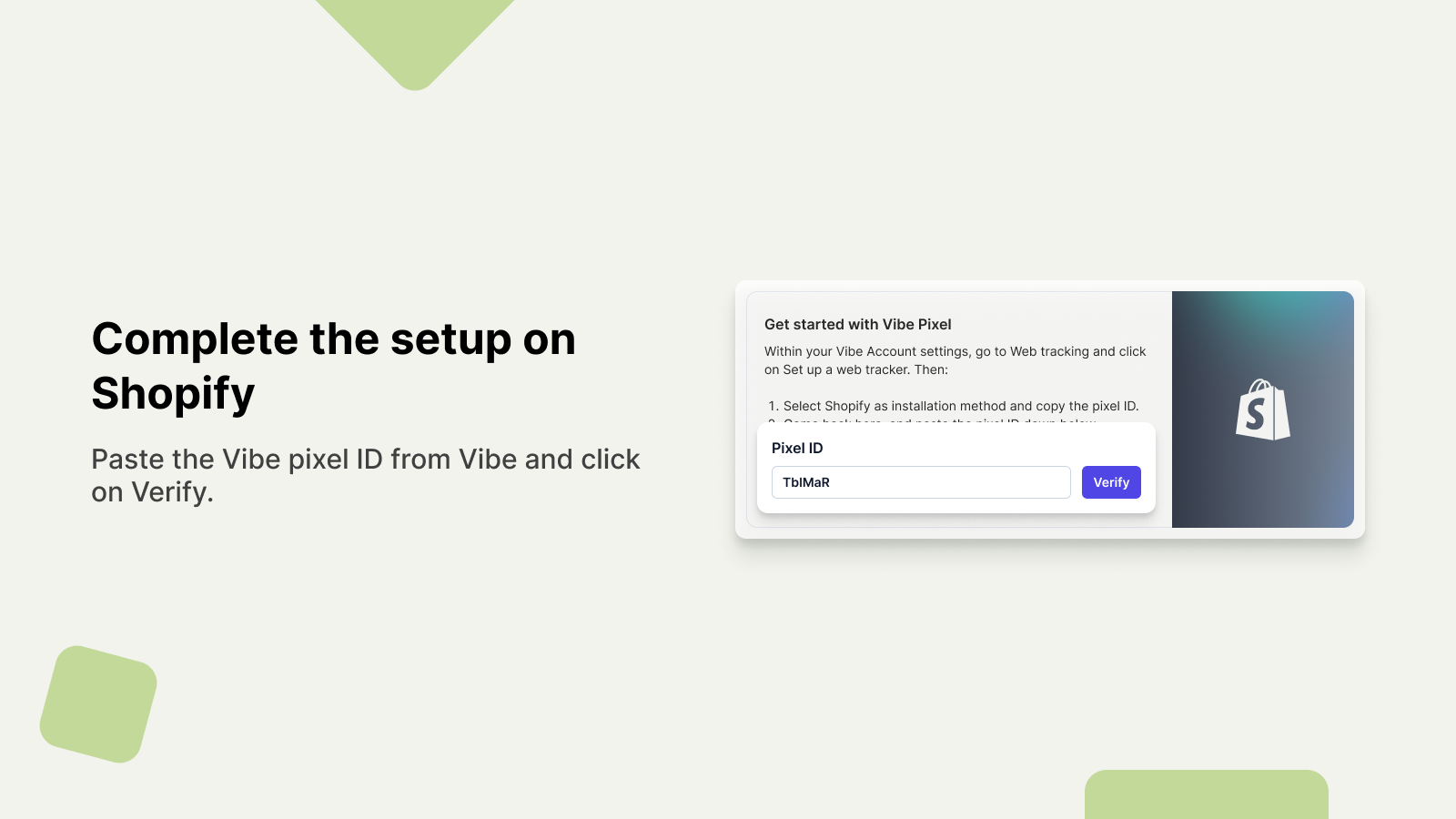
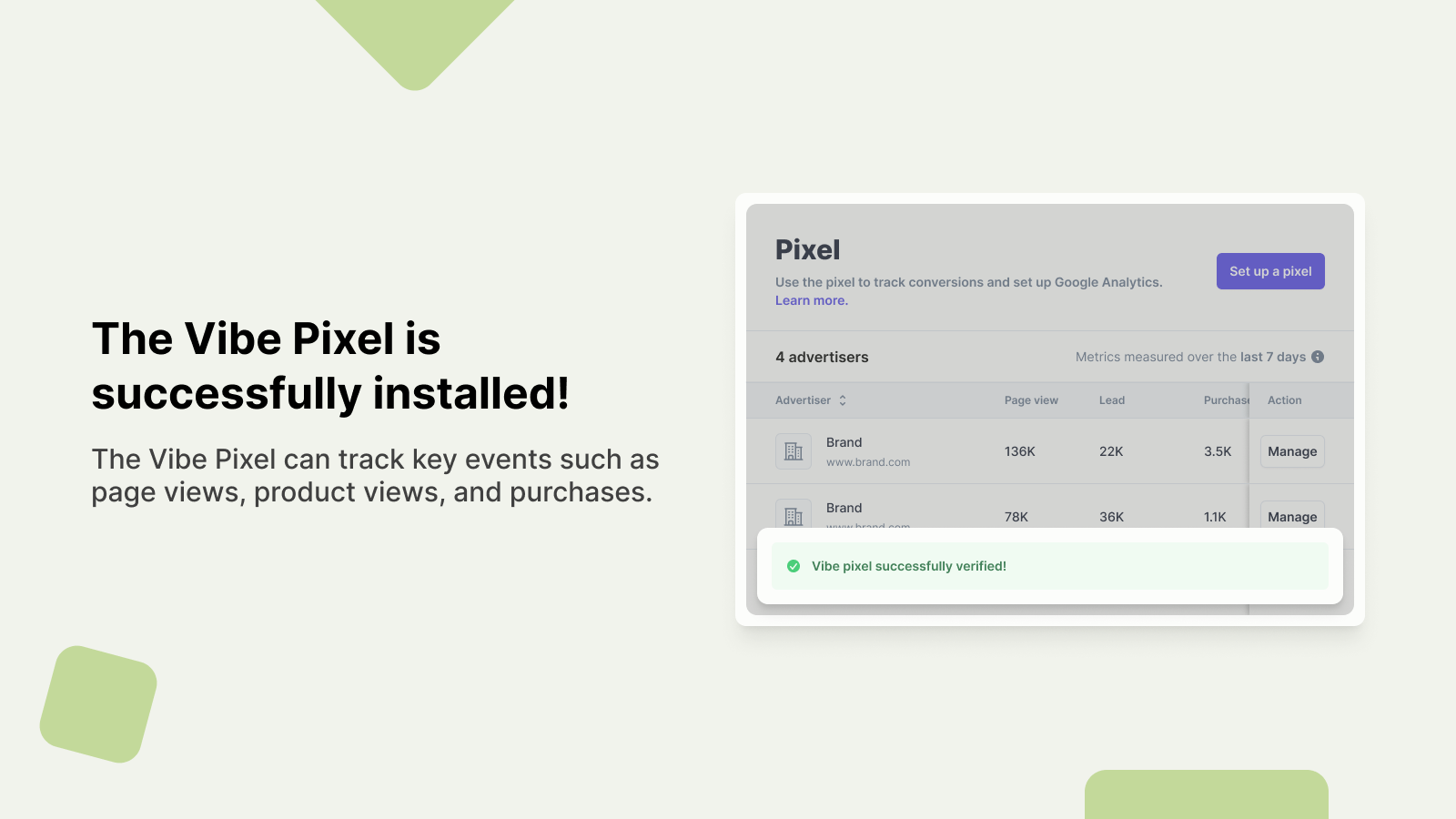
Overview
The Shopify integration with Vibe provides a seamless way to track conversions and customer behavior on your Shopify store. This integration helps you measure the effectiveness of your advertising campaigns and optimize your marketing efforts.
- Track page views, leads, and purchases in real-time.
- The lead event tracks key actions like product views, product added to cart.
- The purchase event tracks successful checkout transactions.
How to use
To add the Vibe.co Pixel to your Shopify store, follow these simple steps:
Step 1: Log into your Vibe.co account and navigate to the Settings menu to set up your web tracking code.
Step 2: Choose Shopify as your implementation method.
Step 3: Copy your Pixel ID.
Step 4: Open the Vibe app in your Shopify store and paste the Pixel ID to complete the setup.
You might be interested in
Adobe Commerce
Easily add the Vibe pixel to your Adobe Commerce websites
BigCommerce
Set up tracking from the BigCommerce dashboard
Eventbrite
Promote your events on Streaming TV and see how your ads boost ticket sales
GoDaddy Website Builder
Easily add the Vibe pixel to your GoDaddy Website Builder websites
GoHighLevel
Easily add the Vibe pixel to your Go HighLevel funnels and websites
Google Analytics
Measure the impact of your Streaming TV campaigns on website traffic and conversions
Google Tag Manager
Manage and deploy tags without editing code
Squarespace
Easily add the Vibe pixel to your Squarespace site
Ticketmaster
Measure ticket purchases from your Streaming TV campaigns
Wix
Embed tracking scripts via Wix settings
WooCommerce
Use plugins or custom code for tracking
WordPress
Use plugins or theme settings to add tracking

