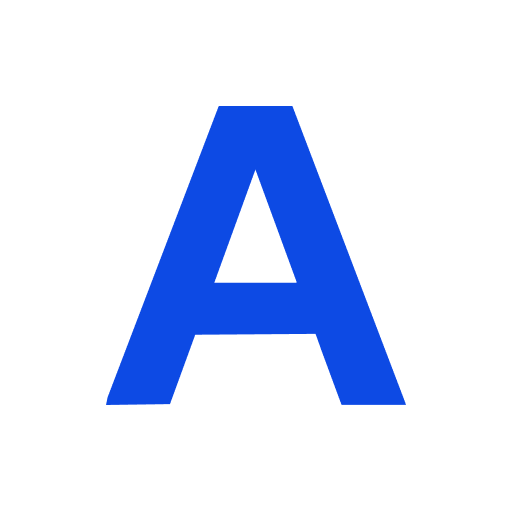Overview
Integrating Airbridge with Vibe.co empowers marketers with comprehensive cross-platform attribution and analytics. Airbridge offers unified tracking across web, mobile, and Streaming TV, providing deep insights into user journeys and campaign performance. With features like real-time ROAS measurement, dynamic deep linking, and fraud protection, it ensures accurate data-driven decisions. This integration enables Vibe.co users to seamlessly measure and optimize their Streaming TV ad campaigns, enhancing user acquisition and engagement strategies.
How to use
The Airbridge integration empowers you to track and attribute user actions driven by your Streaming TV campaigns. By connecting Airbridge with Vibe, you can monitor impressions, optimize attribution windows, and share key in-app events—like installs, signups, and purchases—for more accurate performance measurement and campaign optimization.
- Activate Vibe as a Channel – Add Vibe in your Airbridge dashboard under Integrations > Ad Channel Integration.
- Create Tracking Link – Generate and copy the Streaming TV impression link from Airbridge.
- Update Attribution Rules – Extend the View Probabilistic Modeling Matching period for better Streaming TV attribution.
- Share Postback Events – Send install, purchase, and signup events to Vibe via event postbacks.
- Map SDK Events – Match your SDK events with Vibe's custom event options.
- Set Up Partner Integration – In Vibe, go to Settings > App tracking > Airbridge to complete the setup.