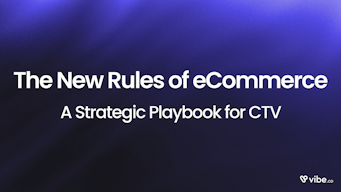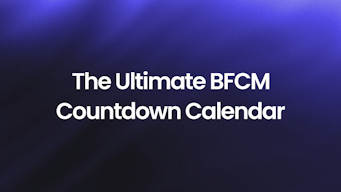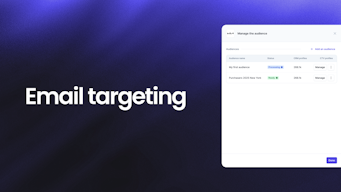Vibe.co x Windsor ai: Measure CTV data with your favorite dashboarding tools

CTV has always been hard to measure. Impressions go out, and then maybe your search traffic goes up? Maybe Meta picks up the credit?
With Vibe.co’s new Windsor.ai integration, you can now track, attribute, and optimize your Streaming TV campaigns using the exact same tools you already use to manage performance: Google Looker Studio, Power BI, Tableau, you name it.
It’s outcome-driven accountability, on your terms.
How it Works
Windsor.ai pulls campaign data from Vibe and stitches it together with your existing marketing stack—Shopify, Meta, Klaviyo, Google Ads, TikTok, HubSpot, and more.
Then, it pipes the data not only into your dashboarding tool of choice, but also streams it directly to your databases and data warehouses. From there, you can visualize how your CTV campaigns are performing across the full funnel—what they’re influencing, how long it takes to convert, and how they interact with every other channel.
What You Can Do Now That You Couldn’t Before
1. View CTV Attribution Directly in Looker Studio or Power BI
You can now run a Streaming TV campaign with Vibe.co, and instead of watching impressions go up and hoping conversions follow, you can now pull that data straight into your Looker Studio dashboard side by side with Google Ads, Meta, and Shopify.
You might see that customers who viewed your CTV ad are converting 30% faster once they hit your site or that those same users cost less to convert than your average email-acquired customer, all in one report!
2. Overlay CTV Data With First-Party Shopify Sales in Real Time
With Windsor, you can sync Vibe.co, Shopify, and Power BI to track sales that originated after someone saw your CTV ad, even if they didn’t click anything. You can break it down by SKU, region, time of day, or campaign.
One look and you might realize your Sunday night CTV flight is driving disproportionate sales of a high-margin product. You could then adjust your scheduling, reallocate budget, and double down, without having to wait for an end-of-month report.
3. Use Tableau to See Cross-Channel Journeys That Start With CTV
Vibe.co’s Windsor integration allows you to pull a Tableau dashboard showing how users first saw your ad on Roku, then clicked a Klaviyo flow two days later, and finally bought through a Google Shopping ad, surfacing a full-funnel path that used to be invisible.
You can then optimize your reporting, budget allocation, and attribution mechanisms to consistently drive outcomes.
4. Build a Real Media Mix Model That Includes CTV
Don’t run blind when it comes to media mix modeling. With Vibe.co and Windsor, you can use your preferred BI tool to run side-by-side comparisons of what happens with and without CTV in the mix.
You might see, for example, that pulling back on CTV lowers your overall conversion volume, even though your CAC looks better on paper, to stop optimizing for optics and start optimizing for outcomes.
5. Feed Vibe CTV Data into BigQuery, Snowflake, or Databricks for Predictive Insights
By streaming your Vibe.co campaign data into cloud data warehouses like BigQuery, Snowflake, or Databricks, you can go beyond surface-level reporting by building custom attribution models, running LTV projections based on CTV exposure, or using machine learning to predict which audience segments are most likely to convert after seeing your ads.
Let’s say your model finds that customers in a specific zip code who saw your CTV ad and also engaged with Meta are 2.5x more likely to purchase within 7 days. That’s no longer just a hunch; it’s an action plan you can validate, automate, and scale.
Why This Matters
Before this integration, CTV was too often an outlier, measured separately, optimized cautiously, and reported vaguely.
Now it’s just another part of your dashboard. If you’re using Vibe.co to run campaigns, Windsor to unify attribution, and Looker Studio (or whatever else) to monitor performance, it all just works!
Want to see how it looks inside your own dashboards? Visit Vibe.co’s Integration Marketplace.